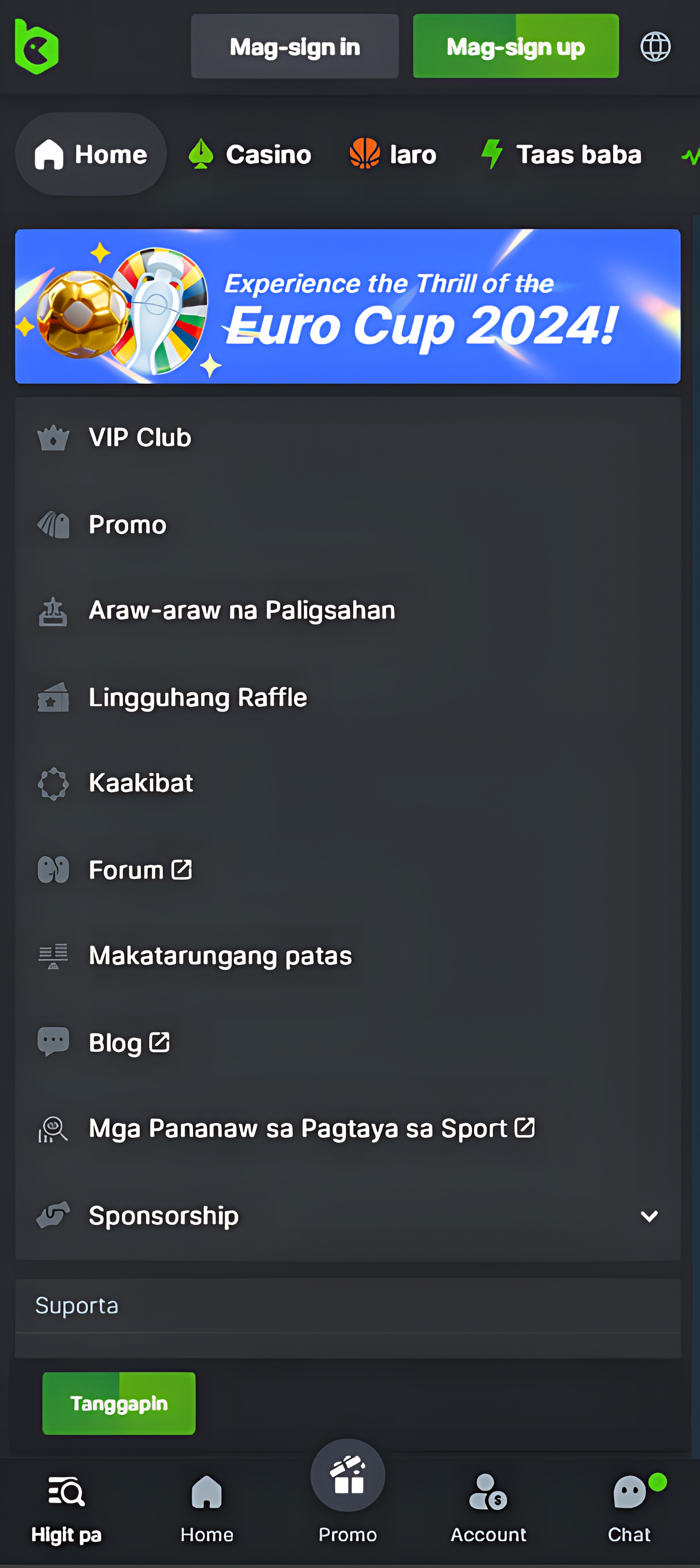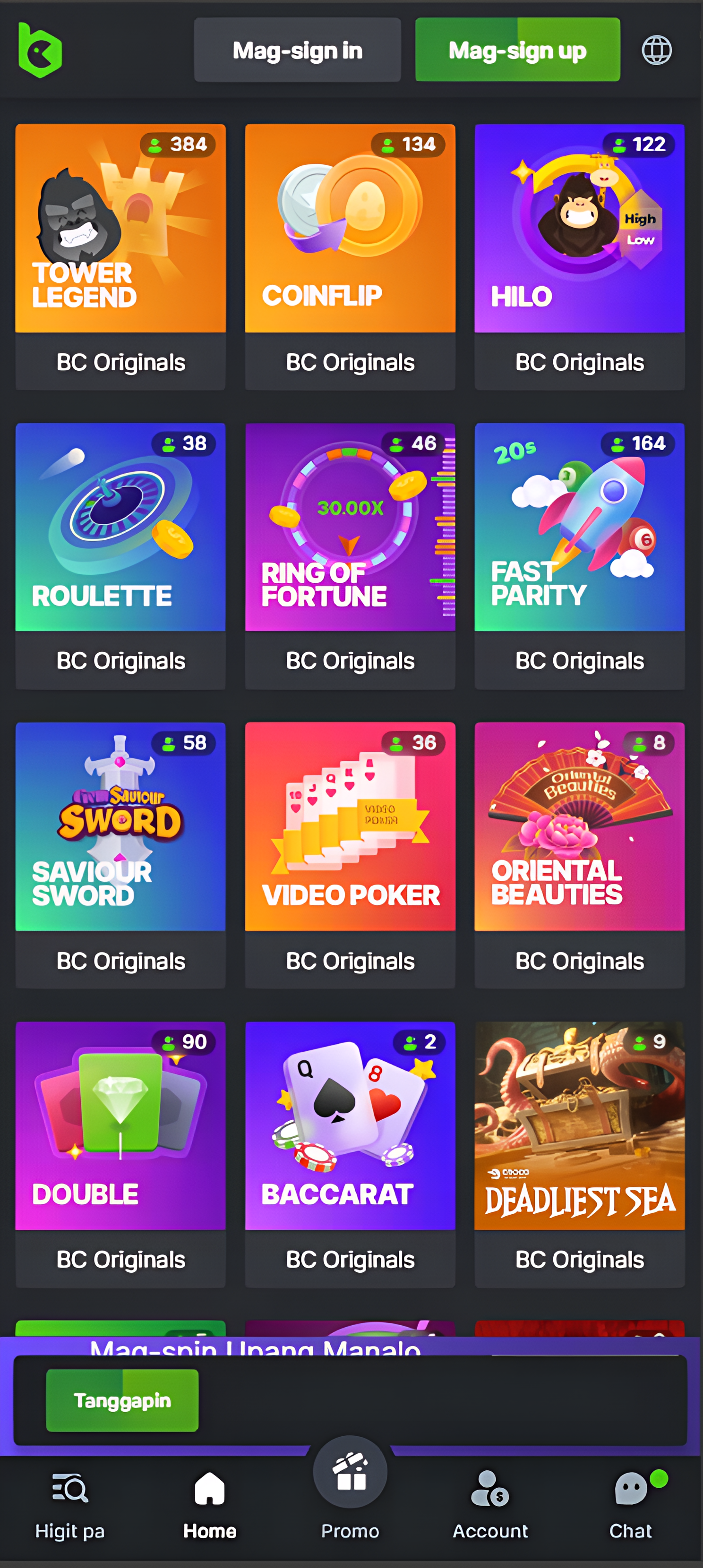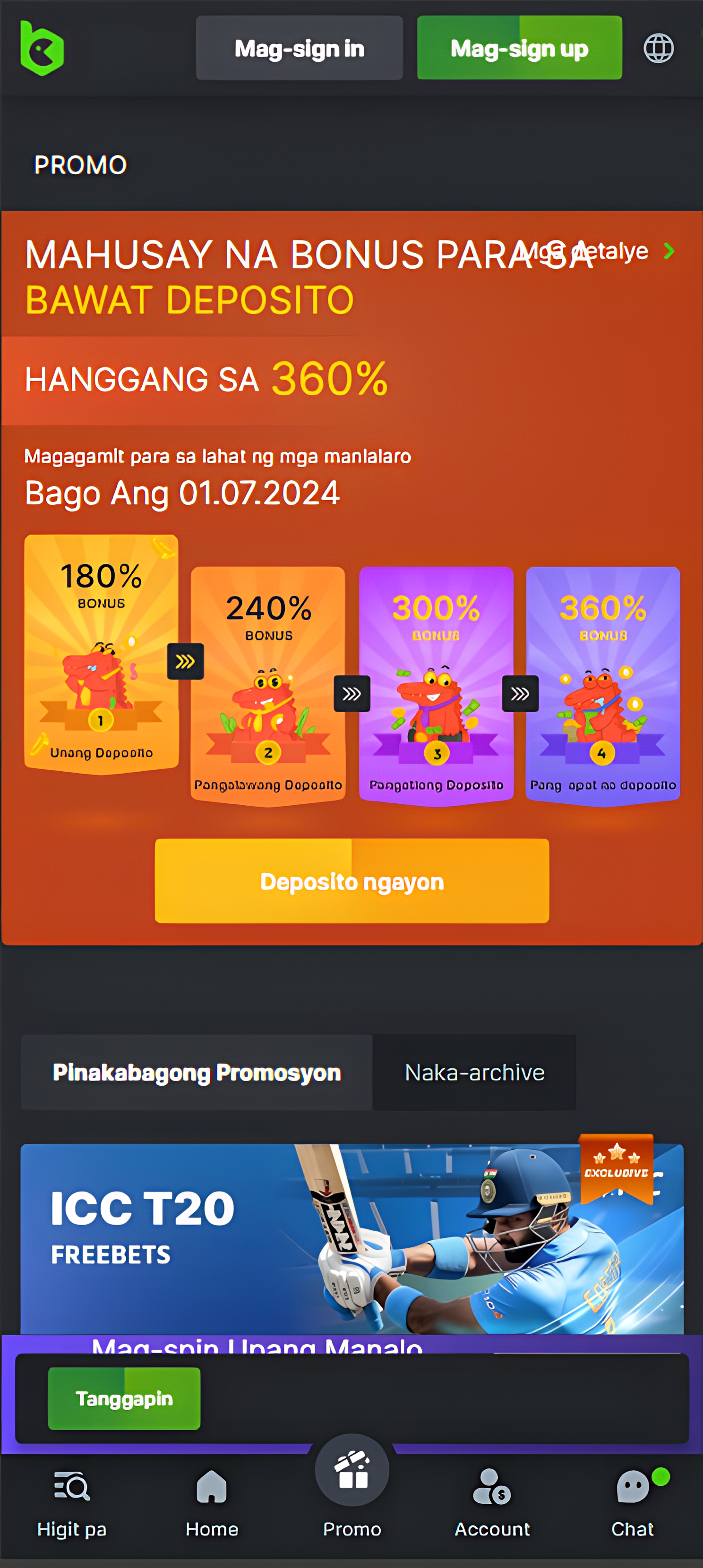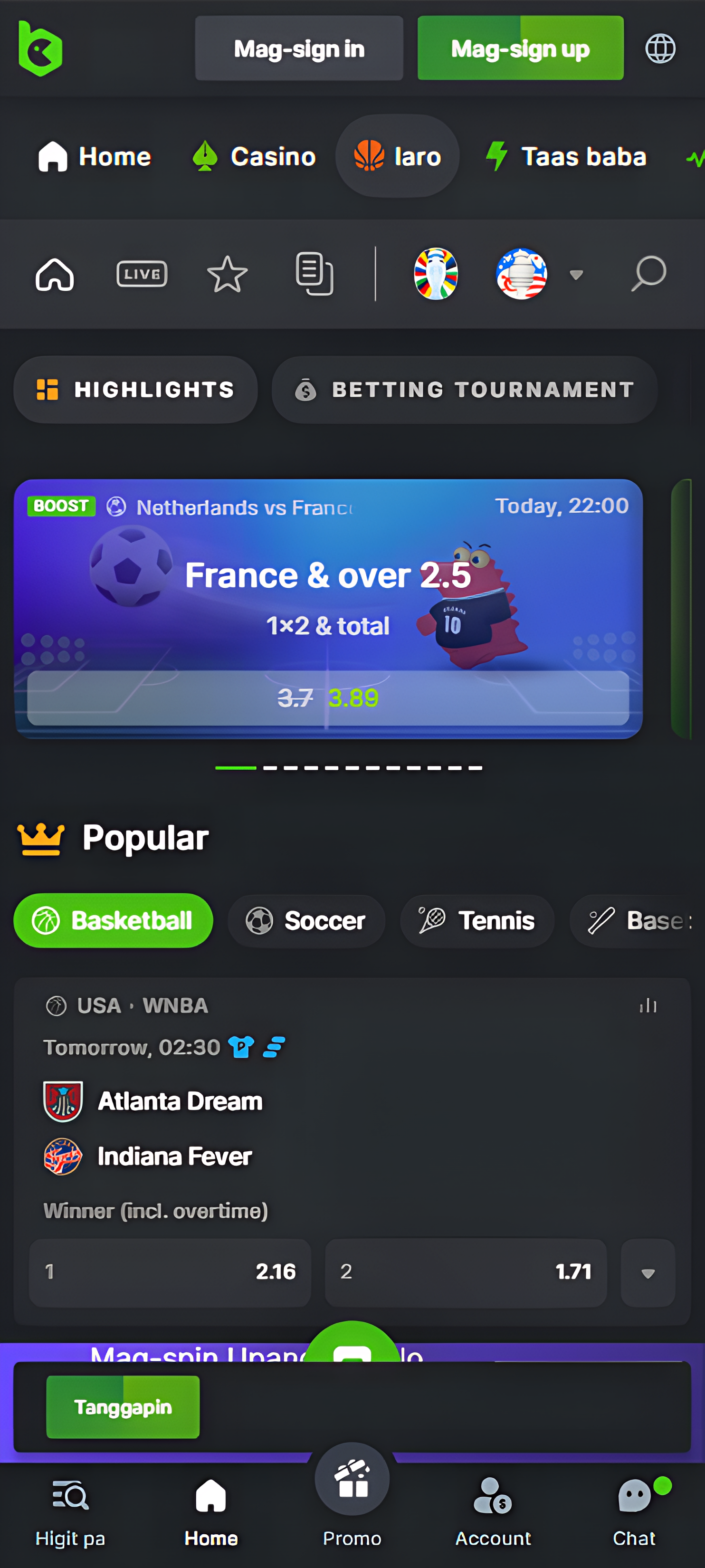BC Game App on Android (APK) & iOS in the Philippines: Latest Version
BC Game app is a convenient solution for players from the Philippines who want to make their gaming experience as comfortable as possible. Here, you can play over 2,000 games and bet on more than 30 sports. With SSL encryption, transactions in the app are absolutely secure. Download the BC Game app and enjoy all the features of the casino on the go.

About BC Game App in the Philippines
The BC Game app ensures safe gaming on mobile devices. It retains all the features of the website, including bonuses, cryptocurrency transactions, and games. The interface in turn is designed so that players can easily navigate between sections on a small screen. More detailed information about the features and capabilities of the app is provided in the table below.
| Feature | Details |
| Size | 100 MB |
| Cost | Free |
| Systems | iOS and Android |
| Languages | Filipino, English, Spanish, Portuguese, and others |
| Services | Casino, Sports, Racing, Lottery |
| Payment Methods | Gcash, PayMaya, QRPH, GrabPay, Bank Transfer, Crypto (Bitcoin, Litecoin, Tron, and others) |
| Customer Support | live chat, FAQ, Help Center |

Mobile App Screenshots
BC Game APK Download for Android in the Philippines
You can download the BC Game app for Android-supported devices free of charge. It is recommended to do it from the official website only to avoid issues with your gadget. You should follow the recommendations:
-
STEP 1
Visit the BC Game website. Open the mobile site through any smartphone browser.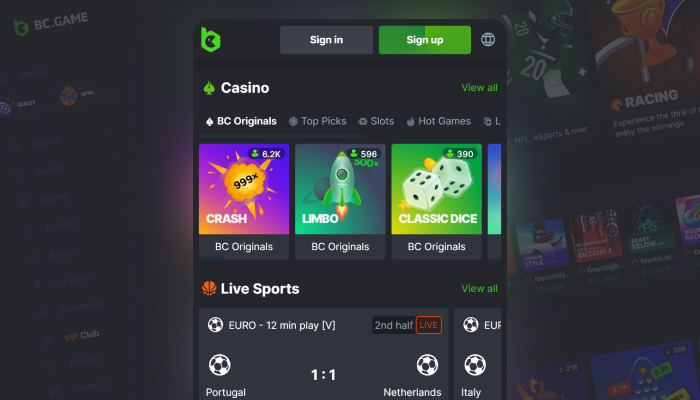
-
STEP 2
Navigate to the app page. You can do this through the site’s main menu or by asking for a direct link from support;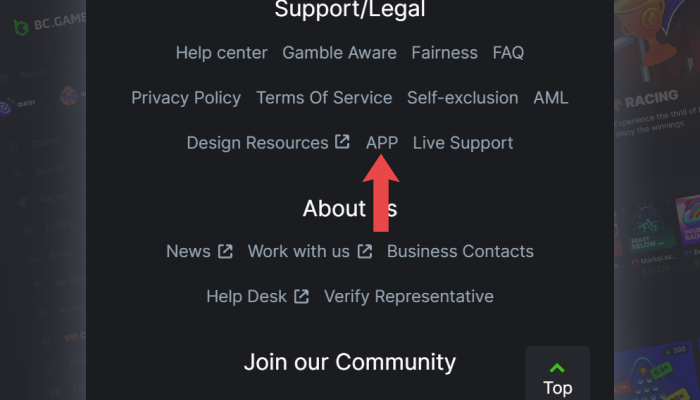
-
STEP 3
Download the BC Game app to your smartphone.
How to Install APK
After downloading the APK file, you can start installing the app on your smartphone. To do this, you will need to:
- Go to your smartphone’s Security settings and allow installation of applications downloaded from the internet;
- Click on the downloaded file via the download manager;
- Agree to install all necessary files;
- Wait for the full installation of our application, after which you will see an icon with our logo in the menu of your smartphone.
After that the icon with the BC Game logo will appear in the smartphone menu. You will be able to open the application and start gambling.

System requirements for Android devices
A list of basic system requirements for Android devices is shown in the table below:
| Android Version | Android 12.0 or later |
| APK File Size | 91,2 MB |
| RAM | 1 GB + |
| Processor | 1,4 GHz |

How to Download BC Game app for iOS
Getting the app to your iOS smartphone is also very easy, just follow our detailed instructions:
- Visit the website. Open the page of the official BC Game site using Safari or any other browser;
- Go to the apps page. You can do this through me or by asking for a direct link from support;
- Download app. Now click on the download button and wait for it to complete. Next, the app will be automatically installed.
Once the app is fully downloaded, it will automatically install within seconds and will be available for use.

iOS System Requirements
The system requirements for iOS devices are also low and you can see them in the table:
| Required iOS version | 14.0 or higher |
| Application size | 101,7 MB |
| Processor | 1 GB+ |
| RAM | 1,4 GHz |

Devices compatible with the mobile app
The BC Game development team tested the application many times before presenting it to the users. Here’s a sample list of compatible gadgets:
- OPPO A17;
- Honor X6;
- VIVO IQOO Z6 Lite;
- Infinix Hot 12;
- Xiaomi Poco M5;
- iPhone 6s;
- iPhone 8;
- iPhone SE;
- iPhone X;
- iPhone 15 and others.

5 Benefits of the BC Game App
The BC Game software has many advantages, and players from the Philippines consistently download it. Here are the main benefits they enjoy:
- Access to 2,000 unique licensed games;
- Ability to place various bets on horse racing;
- Access to live streams of top sporting events;
- Ability to make your gaming experience highly autonomous;
- Integration of the app with popular payment systems.

Registration via the mobile app
In order to start gambling on the BC Game app, a new user from the Philippines needs to go through the registration process. Here’s how to do it:
- Open the app and click on the registration button;
- Select any of the registration methods (email/phone number) and fill in the fields;
- Agree to the rules and click on the confirm button.
You will be immediately logged in and the system will remember your account details for quick access the next time you open the app.

How to log in to the App?
The process of logging in was also optimized for the on-the-go experience. Here is how to gain access to the profile:
- Launch the BC Game app;
- Tap the login button in the top right corner of your screen;
- Enter your registered email/cellphone number and password;
- Login to start betting and playing online casino games.
In case your attempt was unsuccessful, you can always use the Forgotten Password form. Note that you’ll need access to your email or phone to reset your password.

Bonuses for BC Game App Downloading
After you install the BC Game software and complete registration, you can receive a unique bonus for new players. Newcomers from the Philippines are offered a generous package on the first four deposits. As part of the promotion, you can receive:
- up to a 180% bonus of up to 1,171,000 PHP on the first deposit;
- a 240% bonus up to 2,343,000 PHP on the second deposit;
- a 300% bonus up to 3,514,000 PHP on the third deposit;
- a 360% bonus up to 5,858,000 PHP on the fourth deposit.
These bonuses are activated sequentially, one after the other. You are not eligible to use the bonus on the second deposit if you have not wagered the bonus on the first deposit.

BC Game App Automatic Updates
As soon as the new version of the app is available, you can easily perform the download of the updated version on your smartphone. Here is what you should do to turn on automatic updates:
- Click on the notification you receive and log in to the app;
- Agree to download the update files;
- Wait for the download to complete and then log back into the app and it will be successfully updated.

Popular Sections of the BC Game App Among Filipino Players
In the BC Game app, you can find all the popular categories available on the website. Players can access to over 2,000 games, 30 sports disciplines, actual bonuses, a FAQ category, and other sections.

Mobile Online Games
The app offers access to 2,000 games. These cover all popular types of entertainment, such as slots, table games, crash games, live dealers, bingo, and more.
The following online games are the most popular among Filipino players:
- Le Bandit;
- Double Fortune;
- Ultra Wheel;
- Cash Crew;
- Fortune OX;
- Barrel Bonanza;
- Hot Muchacho;
Divine Drop; - Chicken Rush;
- Dwarf & Dragon.

Live Sports Betting
The app offers different types of bets, multiple betting markets, and local and global competitions. Bookmaker offers more than 40 sports disciplines including esports, the most popular of which you can find below:
- Cricket;
- Football;
- Basketball;
- Handball,
- Cybersport;
- Volleyball;
- Table tennis, and so on.
It doesn’t matter if you are an experienced or a new user, because on BC Game everyone will find what they are looking for.

Horse Racing
In the app, players from the Philippines can bet on horse races in both pre-match and live formats. Under the horse racing section on the site, there is a separate category. They can choose top regional and international events, follow the favourites, and place single, accumulator, and other types of bets:
- Grand National;
- Kentucky Derby;
- Melbourne Cup;
- Epsom Derby;
- Preakness Stakes;
- Belmont Stakes;
- Dubai World Cup;
- Royal Ascot;
- Breeders’ Cup;
- Prix de l’Arc de Triomphe.

BC Game Adaptive Mobile Site
If the system requirements of your gadget do not allow you to download BC Game, but you want to start gambling from your smartphone, you can use the mobile site. It comes with the same functionality and options, does not require particular system performance, and is available on any device. The main differences between the app and mobile site are summarised in the table below.
| Mobile Application | Mobile Site |
|---|---|
| You need to download and install it | Available in any browser |
| Has certain system requirements | Has no system requirements |
| One-click access to your account | Access to your account only after logging in and entering your username and password |
| Requires slower internet speed | Page loading speed is highly dependent on the internet |
| Markets in live betting change every second | Markets in Live betting change after the page refreshes |
| You receive notifications | You cannot receive notifications |
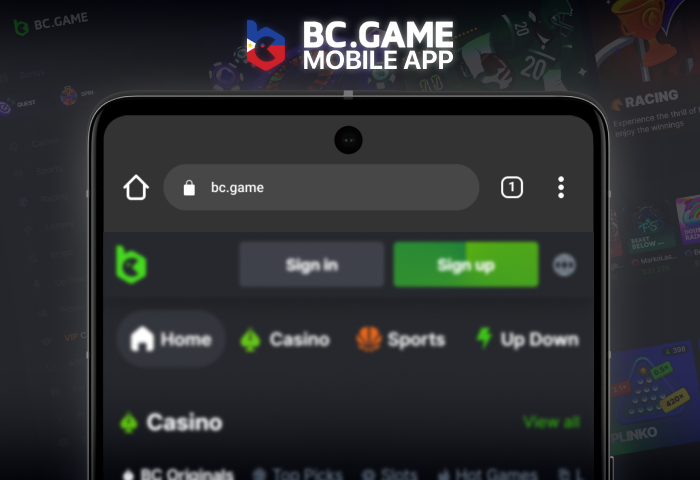
BC Game Mobile App Payments in the Philippines
Users of the app can manage their account balance, make deposits and withdrawals. User have the option to use PHP as their main account currency. Several popular payment methods, both fiat and cryptocurrency, have been added to the BC Game app for easy transactions.
The list includes:
- GCash;
- PayMaya;
- Bank Transfer;
- USDT;
- LTC;
- TRX;
- SOL;
- BTC and others.
Deposits made with fiat money are processed instantly. In the case of cryptocurrencies, the money reaches the balance within 10 minutes. There are no transaction fees.

What to do if you have problems with the app?
If users have any problems with their account, or simply have questions related to BC Game’s gambling options, they can contact the support team. Specialists work around the clock and will be able to help as quickly as possible. The table shows the current ways of contacting agents:
| Communication Method | Details |
|---|---|
| Live Chat | Available in a window on the BC Game application |
| [email protected] |

FAQ
Is the BC Game app secure?
Yes, the app has been designed with all modern information security tools in mind. In addition, all user data is stored and processed on SSL encrypted servers.
Can I watch LIVE broadcasts on the BC Game app?
Yes, we have added a free live match streaming feature to the app. Every registered user can watch live matches.
Do I need to pay to install BC Game app?
No, you don’t. Anyone can install the program by simply downloading it from the company’s website, and it’s completely cost-free.
Can an application be blocked?
No, the program operates autonomously from the official website and cannot be blocked.
To download the BC Game application on iOS, do you need to change your phone settings?
Unlike downloading on Android, for iPhone, you do not need to perform additional steps or change device settings. Downloading and installation are quick and as convenient as possible for the better.