Sign up on BC Game
BC Game registration will allow players to access all the features of the site without restrictions – real money games, depositing funds, withdrawing winnings, as well as various bonuses will be available. All players who register on the site and deposit funds within 20 minutes after creating an account will be eligible to receive a 300% cash bonus with no deposit required.

BC Game Registration process
Filipino players can BC Game sign up in a few different methods. Joining the website using social networks like Google, Telegram, WhatsApp, and others is the easiest method to make an account. Using a bitcoin wallet that is supported to log in is an additional choice. You can also register for an account on BC Game the old-fashioned way by providing your contact and personal details. Take these actions to register on the website:
-
STEP 1
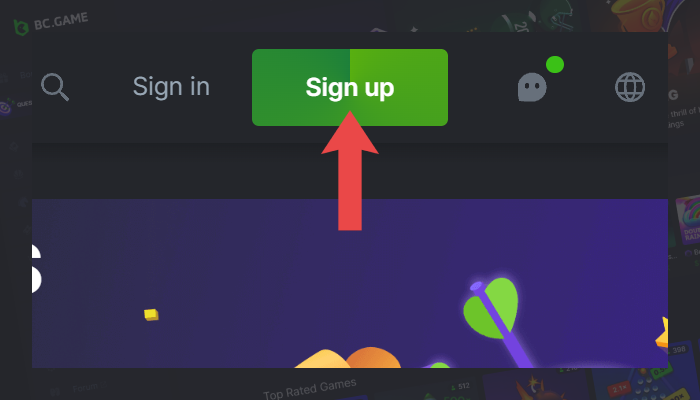
Visit the official BC Game website and select “Sign up” by clicking the green button in the upper right corner of the page.
-
STEP 2
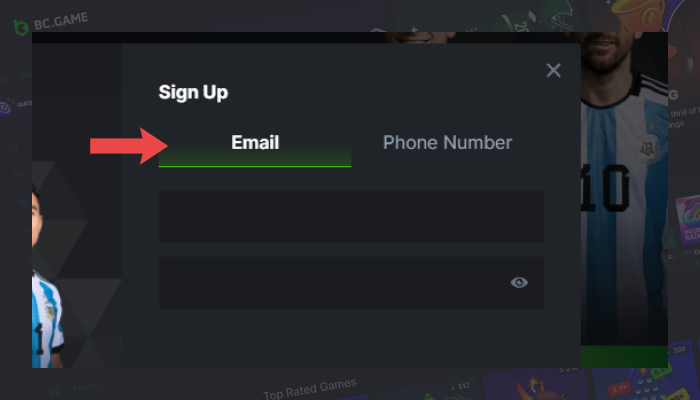
Select your desired account creation method (phone number or email address), then select the relevant tab.
-
STEP 3
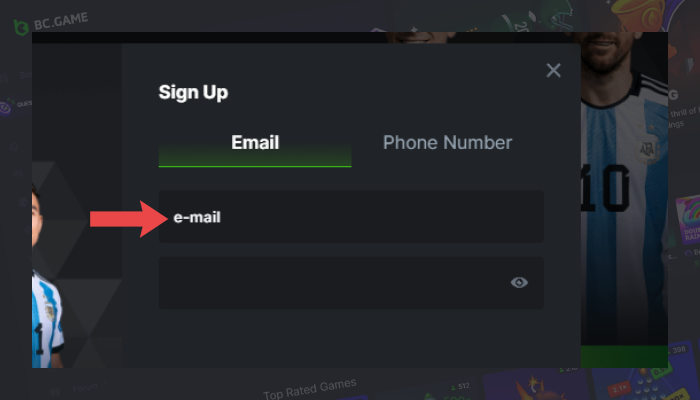
Enter your email address or mobile number.
-
STEP 4
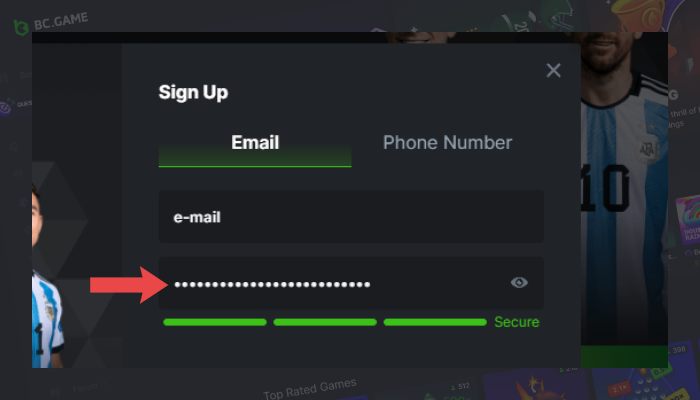
In order to gain access to the account, create a strong password that consists of letters, numbers, and special characters. Keep your password private to prevent losing access to your account.
-
STEP 5
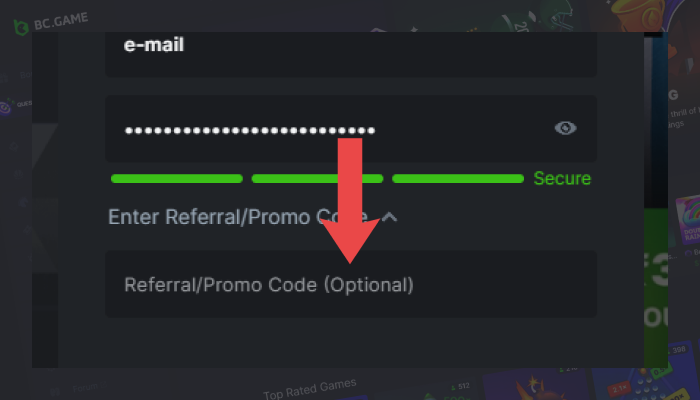
If you have a promo code or referral code, enter it in the relevant tab.
-
STEP 6
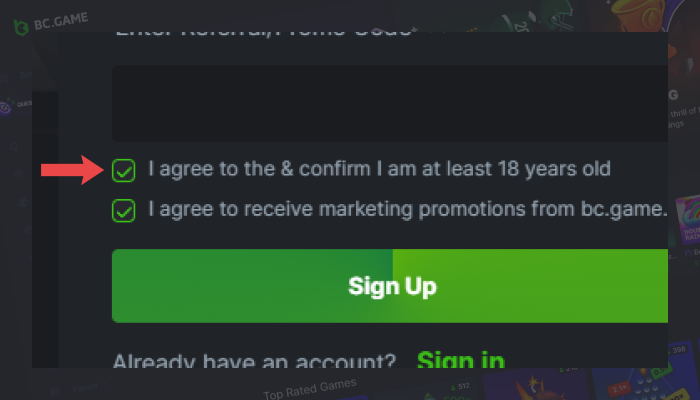
Examine the terms of service and verify your age by ticking the appropriate box next to each item to indicate that you are at least eighteen.
-
STEP 7
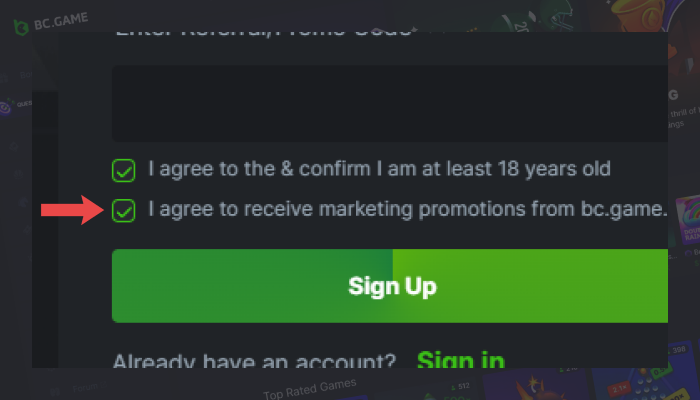
If you want to be updated on all of the newest bonus deals, you can also sign up for the casino’s promo newsletter.
To finish creating an account, click the “Sign up” button.
Account verification
Players can withdraw their earnings from the casino without any limits after completing account verification. It is recommended that you finish the verification process on the website as soon as you register in order to save time when requesting your first cashout from BC Game. The website has two steps for account verification – basic and advanced. Verification in most basic form just takes a few minutes. You have to first click on your personal account, then choose “Global Settings” and the “Verification” category in order to access document verification. The following details have to be provided for basic account verification:
- Filling in personal information;
- Player face verification via a photograph;
- Uploading identity documents for verification.
After completing the basic verification, you can proceed to the advanced identity confirmation procedure, which takes about 10 days. In this case, you will need to provide the following information:
- Successfully completed basic verification;
- Providing utility bills or other documents to confirm your residential address;
- Identity confirmation via video.

Changing personal data after registration
After logging into the account, players will be able to modify some of their personal information. In the Personal Cabinet, they will be able to change their gaming identifier, add and confirm their email, as well as their phone number. In case you have changed your name, surname, or other personal data, and these edits need to be made in the account, please contact BC Game support and inform them of your intention. It is preferable to correspond with support via email, as you will be able to immediately send your documents for data confirmation.

Terms and conditions for player registration in BC Game
Before register a new account on the BC Game website, players will need to review the User Agreement that is in effect on BC Game. To access the document, scroll down the website’s main page to the footer and select “Terms of Use” under the “Support/Legal Information” category. Below you will find the main rules and requirements applicable on the casino website:
- Only players from the Philippines who are 18 years old or older can register on the website;
- Players agree to play games solely for leisure and entertainment purposes;
- It is not allowed to use any payment methods that belong to third parties;
- The casino administration reserves the right to conduct additional checks to confirm the player’s identity at any time;
- If a player violates any rules of the User Agreement, the administration reserves the right to decide on the account’s suspension/blocking.

Deletion of BC Game’s account
The simplest way to delete your account on the BC Game website is to use the support service. To do this, initiate a chat using the button in the bottom right corner and make the corresponding request. Another option to deactivate your account on the site is to self-exclude. To do this, follow these steps:
- Go to the ‘Frequently Asked Questions’ category in the website footer and select ‘Self-Exclusion.’
- Choose the period for which you want to exclude yourself from the game.
- Confirm that you agree to the self-exclusion rules on BC Game.
- Click on the ‘Request Self-Exclusion’ button to initiate the process.

FAQ
What is the minimum age requirement for players from the Philippines to register?
Only players aged 18 and above can create an account.
Is it possible to recover a forgotten password for the BC Game account?
Yes, you need to click on the ‘Login’ button and then proceed to the respective link for password recovery.
How long does the verification process take on the website?
Basic account verification takes several minutes, the second stage takes up to 10 business days.
